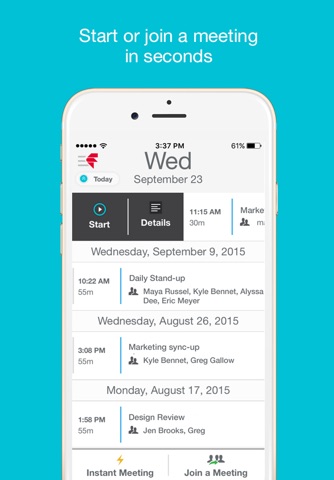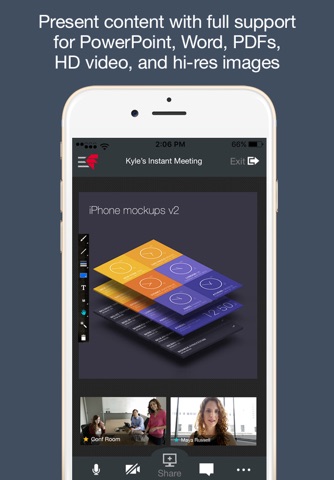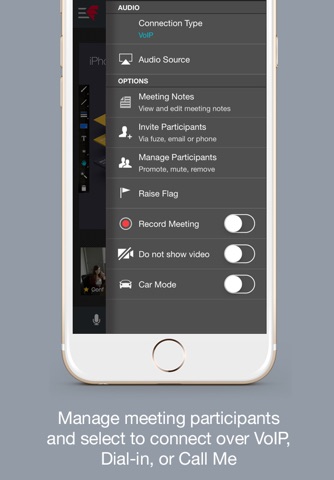Fuze Meetings for iPhone app good for
Easy to install
Intuitive to use
No Time needed to Read manual
Very good Quality and support from Fuze
Very innovative
Full disclosure I am affiliated with the company. I use this application daily for chat. You can aggregate your IMs and manage your chats all from one place. It even supports OCS. When I am out and about (i.e. running late) I can still jump into a meeting and view images, documents, videos, view another user sharing their screen, and even upload images from my iPhone into a meeting. It also displays mark-up people make on said media. Great tool.
But 1 ? Whenever I go to sign my im
For yahoo or any the keyboard doesnt
Seem to vanish .. I am stuck it suppose
To have done button on keyboard but it
Doesnt so I cant sign in im
Even I touch the screen it doesnt go
Back so I can press finish..help
Ty
I loaded this to see what it could do with Microsoft OCS application (IM) that we use in our company. It works great with one important exception: if you type your password in incorrectly, the application will continue to attempt to login which could cause your network to lock your account. Also, when it is running correctly and you exit the application on the iPhone, the computer OCS client shows you as "away" until you change it. This is minor all things considered and I think this is worth further use.
Ive been using Fuze Meeting for a couple of weeks.
Dont use it for meetings but mostly for IM; the fact that it supports OCS is a huge advantage to me.
Being able to integate most IMs I use into this app is great (Google, OCS and Windows Live).
Too bad it doesnt support voice chat... probably a limitation imposed by AT&T, god forbid VoIP will be allowed on their 3G network :-)
I use this application extensively. It is very productive and allows me the ability to manage and control my meetings and conf calls while I travel.
The HD imagery and the Screen Sharing are very cool and its easy to use.
Some bad moments
FUZE says it is fetching the host into the meeting (which should initiate an inbound call to the iPhone) but then dials out from the phone instead, launching a LD call. Then, when it connects, there is an error on the conference line.
When trying to select content to share "from other presentations" as the button says, it simply opens the iPhone photo gallery.
If I cant connect to audio OR select library content, there will be no meeting.
Im a long time user of gotomeeting but have been looking for some way to handle web meetings on my iPhone. This app does allow you to host and schedule meetings from your phone but you cant actually present any media such as a powerpoint. You can coordinate the meeting, set up the callers, send out invites, and moderate presenters. You can also view meetings, participate in the meeting chat and moderate callers. Its definitely the slickest app Ive seen so far on the iPhone for web meetings. In testing it out so far its a little too slow for screensharing but great for everything else. It has a very intuitive UI and is easy to use. Im still longing for the day when I can run a full presentation from my iPhone.
I was looking for an easy meeting solution and thought I found it with Fuze. I had terrible experiences with the product and was also charged $29 during the trial period. The CS rep would not refund my money. After a few searched on call wave I see I am not the only one to have experienced this awful payment practice.
DO NOT USE THIS PRODUCT
Cannot access account and took forever to cancel. You can host an audio only meeting from the phone. The iPad version is not out yet. The basic account logon access (not hosting a meeting) requires flash which makes it not possible to access on the phone with safari (which they said is supported). A rep from India kept trying to use a lengthy script of options to just cancel it. Big time waster without getting to use the product.
The power of research. Now I cant expect this service to be free (yet) but the Tos clearly states you can be charged a one time activation fee as well as other charges. Hmm cool idea but ur not getting my money. Just read up before you start creating this free account.
If Im an iPod user I dont have a phone #. I just give that out to anyone and why is it needed? guess I wont be using this software.